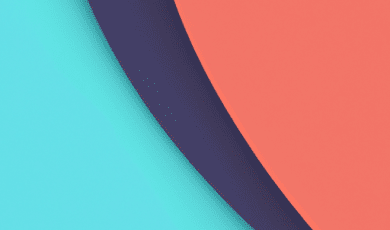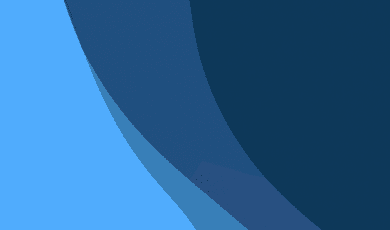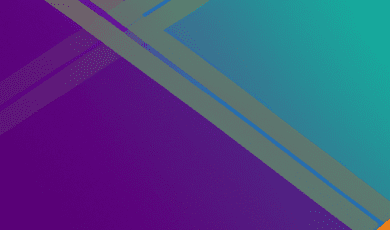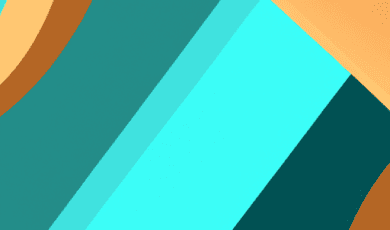In today's digital-first world, user experience (UX) design has become a driving force in shaping the success of products and services. A well-designed experience keeps users happy, engaged, and loyal, while poor UX can lead to frustration, abandonment, and negative reviews.
But what exactly makes UX "good"? Successful UX is more than just attractive interfaces—it's about solving problems, anticipating needs, and ensuring every interaction is pleasant and efficient. In this article, we'll dive into the core principles of good UX design, illustrated with real-world examples from companies that have set the gold standard.
1. Clarity: Make Things Obvious
At the heart of great UX is clarity. Users should instantly understand what your product does, what actions they can take, and how to navigate. Ambiguity leads to confusion, mistakes, and early drop-off.
Example: Google Search
Google’s homepage is a textbook example of clarity. The focus is almost entirely on the search box, with minimal distractions. The user’s main task—searching for information—is obvious and readily available, ensuring even first-time visitors know exactly what to do.
- Primary action stands out (central search bar)
- Supporting navigation is secondary, not overwhelming
- Simplicity maintains focus and reduces cognitive load
2. Consistency: Familiar Patterns, Predictable Results
Consistency refers to using familiar elements and patterns throughout a product so that users don’t have to relearn how things work. This includes consistent navigation, terminology, colors, and layouts.
Example: Airbnb
Airbnb maintains a uniform look and feel across its website and mobile app. Search bars, filters, and key actions like “Book” or “Contact Host” are always in the same spots with the same styling.
- Users can move between devices without confusion
- Consistent icons and language reduce errors and speed up learning
- Predictable layouts foster trust and efficiency
3. Feedback: Keep Users Informed
Good UX provides timely, clear feedback for every user interaction—button presses, form submissions, loading screens, errors, and successes. Feedback reassures users that the system is working and helps them recover from mistakes.
Example: Slack
Slack provides instant feedback for actions like sending a message (messages appear immediately), uploading files (progress bars), and failed actions (clear error messages). This immediacy helps users understand what’s happening and confirms that their input was received.
- Progress animations during loading or uploading
- Confirmation pop-ups for sensitive actions, like deleting a channel
4. Simplicity: Less is More
Simplicity eliminates unnecessary elements, making the product easier to use and more enjoyable. Every element should have a clear purpose and contribute directly to the user’s goals.
Example: Apple’s iOS Control Center
Apple’s Control Center offers quick access to frequently used features, presented in a clean, uncluttered layout. By surfacing only the most important controls, Apple reduces the time and effort required for users to complete common tasks.
- Minimalist design prioritizes content over decoration
- Essential functions are a tap away, minimizing navigation
5. Accessibility: Design for Everyone
Good UX design is inclusive. It takes into account different abilities, contexts, and technologies. Accessible design ensures everyone, including users with disabilities, can use your product effectively.
Example: BBC’s Website
The BBC incorporates inclusive design by offering customizable font sizes, high-contrast mode, keyboard navigability, and comprehensive alt text for images. The website meets high accessibility standards, serving a diverse audience.
- Accessible navigation with screen readers and keyboard controls
- Consistent use of semantic HTML elements for structure
- Optional visual adjustments for better readability
6. Efficiency: Help Users Do More with Less
Efficiency in UX means helping users achieve their goals with the minimum number of steps or actions. Streamlining processes saves time and prevents frustration.
Example: Amazon’s One-Click Ordering
Amazon revolutionized the online shopping experience by introducing the one-click order feature. Returning customers can purchase items instantly with just a single tap—no repeated form filling or confirmation pages.
- Reduces friction in the purchase process
- Makes shopping faster and more enjoyable
- Encourages repeat business
7. Empathy: Understand Real User Needs
The best UX designers put themselves in their users’ shoes, designing with empathy and a deep understanding of users’ problems, motivations, and frustrations.
Example: Duolingo
Duolingo’s app uses game-like elements, gentle reminders, and progress tracking to keep learners engaged. By understanding the frustration of language learning, the team designed tools to make the process friendly and motivating.
- Visualization of progress maintains motivation
- Daily streaks and rewards encourage consistent use
- Friendly copy and illustrations reduce intimidation
8. Flexibility: Support a Range of User Preferences
Flexibility accommodates different user preferences, skill levels, and devices. Whether users are novices or experts, they should feel comfortable and in control.
Example: Notion
Notion lets users create, organize, and share content their way. With drag-and-drop editing, customizable templates, and keyboard shortcuts, power users can work quickly—and beginners can start simply.
- Modular design adapts to individual workflows
- Customizable pages and databases
- Easy sharing and collaboration
Conclusion: Designing for Delight and Success
Good UX design is purposeful, user-centered, and always evolving. By focusing on clarity, consistency, feedback, simplicity, accessibility, efficiency, empathy, and flexibility, you can create products that delight users and stand the test of time.
The best way to master these principles is to learn from the leaders: study products you love, analyze why their experiences are so smooth, and bring these insights into your own work. Remember, the ultimate judge of UX is always the user. Invest in understanding their needs, and let every design decision be guided by their experience.
What UX principles have you found most important in your projects? Share your thoughts in the comments below!