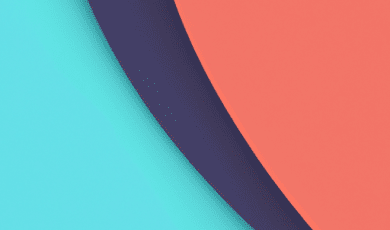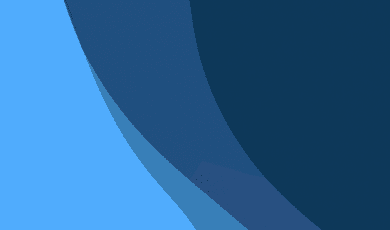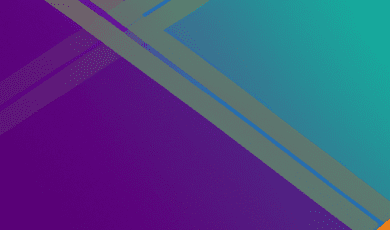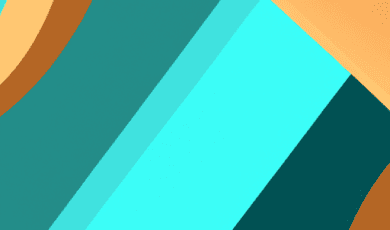User experience (UX) design is often viewed through the lens of big, bold innovations—modern layouts, groundbreaking interaction paradigms, and jaw-dropping visuals. However, beneath these overt design choices lies a critical layer of subtle decisions that can define the ultimate success or failure of a digital product. In today’s hyper-competitive landscape, understanding and mastering these subtleties isn’t just a bonus—it’s a necessity for any successful UX designer or product owner.
The Anatomy of Subtle UX: Micro-Interactions, Language, and More
While splashy features grab attention, the underlying details shape user perception and ongoing engagement. Let’s break down some of the most impactful but often overlooked areas where subtle UX choices play a pivotal role.
1. Micro-Interactions: The Magic in the Margins
Micro-interactions are the small moments of engagement that respond to a user’s single action. Think of the gentle vibration when you toggle a switch, the change in button color upon hovering, or the satisfying animation as files upload. These subtle touches, often inspired by insights from AI-powered UX design, show how machine learning can refine micro-interactions and make digital experiences more intuitive and responsive.
- Feedback and Guidance: Micro-interactions reassure users that the product is responsive and functional. A heart icon pulsing when “liked” or a success checkmark after a form submission provides instant feedback, building trust.
- Reducing Cognitive Load: Well-executed micro-interactions guide users subtly, reducing the mental effort required to navigate and operate the product.
Example: Duolingo’s progress animation when you complete a lesson. It’s a fleeting detail, but it encourages continued participation and provides a sense of accomplishment.
2. Copy and Microcopy: The Words Between the Lines
Choosing the right language goes far beyond button labels. Microcopy in error messages, tooltips, placeholders, and onboarding screens has outsized influence on both user sentiment and comprehension.
- Clear vs. Clever: While witty language can inject brand personality, clear guidance must always take precedence. A subtle but clear “Enter your work email to continue” outperforms a vague “Let’s get started!” in forms.
- Empathy in Errors: Rather than cold, technical errors, a warm and helpful message (“Whoops! It looks like something went wrong. Please try again or contact support.”) reduces frustration and offers users a path forward.
Example: Slack’s friendly loading messages (“Finding the best emojis… Hang tight!”) create delight in an otherwise idle moment.
3. Visual Cues: The Art of Attention
Subtle visual guides—color shifts, shadows, outlines, and animations—help users orient themselves without ever breaking their flow. This same precision and spatial awareness apply far beyond the screen; for example, designing bathrooms in narrow spaces demonstrates how thoughtful constraints can drive elegant, user-centered solutions. These design details can make interfaces feel polished and purposeful, even when users can’t articulate why.
- Affordances: Buttons that “feel” clickable, inputs that glow on focus, and dropdowns with directional arrows all silently communicate how users should engage.
- Accessible Color Choices: Color isn’t just for style—it’s for clarity, accessibility, and emotion. Selecting hues with enough contrast ensures everyone can use your product, regardless of abilities.
Example: Google’s subtle blue outline around focused input fields improves navigation for keyboard users, enhancing both usability and accessibility.
4. Loading and Wait States: Turning Frustration Into Engagement
Even the best-designed applications are subject to loading times. Thoughtful UX transforms these necessary pauses from points of friction into opportunities for engagement—and lets users know they haven’t been forgotten.
- Skeleton Screens: Indicate what’s coming with outline placeholders rather than static spinners, so users anticipate content rather than growing impatient.
- Progress Feedback: Percentage indicators or entertaining loading messages (think LinkedIn or YouTube) soften the wait and reduce perceived latency.
Main Research: Why the Details Matter
Now that we’ve explored common forms of subtle UX, let’s examine why these micro-decisions are so critical. User research and behavioral psychology provide clear evidence for the power of detail-oriented UX design.
1. First Impressions and User Trust
According to a Google study, it takes just 50 milliseconds for users to form their first impression of a website. During this microscopic window, subconsciously perceived cues—like crisp alignment, clarity of labels, and feedback on click—signal professionalism and reliability. This instant judgment is why Europe’s most innovative design conferences emphasize micro-details and emotional resonance as hallmarks of great design communication. Small mistakes, even if tolerated, can erode trust, making users less likely to commit or convert.
2. Reducing Errors and Drop-offs
Subtle improvements in input forms—using real-time validation, clear instructions, and accessible error messages—can have a measurable impact on completion rates. Research from the Baymard Institute indicates that nearly 70% of online shoppers abandon their carts, with confusing forms cited as a top reason. A single change in microcopy or visual emphasis can reduce abandonment and boost conversions.
3. Emotional Engagement and Brand Loyalty
The cumulative effect of positive micro-interactions fosters a deeper emotional attachment with users. In the Nielsen Norman Group’s research, users who reported “joy” or “delight” after using a product were significantly more likely to return and recommend it to others. Tiny touches—playful animations, empathetic tone, and subtle rewards—turn routine interactions into memorable experiences.
4. Accessibility as an Imperative, Not an Option
Modern UX isn’t great unless it’s inclusive. That means thoughtful choices in color, contrast, language simplicity, and interaction design serve not only people with disabilities, but all users. Small accessibility tweaks—like sufficient contrast ratios, keyboard navigability, and descriptive alt text—broaden your audience and boost both SEO and brand reputation.
Case Study: The Domino Effect of a Small Detail
Consider Instagram’s decision to update the notification icon from a heart in a tray to a more recognizable heart-in-a-speech-bubble. The change, while minor, helped users intuitively locate and interpret notifications, as noticed in subsequent usability testing and positive user feedback. Similarly, industries outside of design—like economic policy studies on Madagascar’s poverty trap—remind us that small, systemic tweaks can yield profound, measurable impacts over time. This single icon swap reduced missed activity notifications, increased engagement rates, and highlighted how even minuscule choices—when executed with clear intent—can improve core metrics.
Best Practices: Making Unseen UX Choices Work for You
- User Testing Matters: Go beyond “does it work?” and ask “is it delightful to use?” Observe real users interacting with your designs and pay attention to their micro-reactions.
- Iterate on the Details: Frequent, small improvements (to labels, animations, colors, etc.) often yield bigger long-term rewards than occasional large-scale redesigns. Even in fast-changing industries—where trends shift quickly, as seen in tech layoffs at major companies—the brands that succeed are those that iterate thoughtfully, refine consistently, and never lose sight of user empathy.
- Document Rationale: Create a living style guide that doesn’t just show what, but explains why you’ve made subtle design decisions. This helps keep teams aligned and intent intact as products evolve.
- Prioritize Accessibility: Incorporate contrast, keyboard navigation, and screen reader testing into your routine as non-negotiables.
- Measure the Impact: Use analytics and session recording tools to determine if small tweaks (e.g., button copy, feedback animation) create positive change in measured user behaviors.
The Quiet Craft of Exceptional UX
Legendary UX isn’t always about reimagining what’s possible—it’s often about sweating the details so your users never have to. The most impactful products are those where the interface “just feels right” and seamlessly enables users to achieve their goals with minimal friction and maximal delight. If you aspire to create experiences that not only function but flourish, invest time and attention into subtle UX choices—from pixel-perfect alignments to empathetic microcopy. At Design-Battle.com, we champion the belief that it’s the sum of these small, thoughtful design decisions that make or break not just a product, but the relationship between brand and user.
For more in-depth articles, emerging trends, and actionable UX tips, explore our latest features and join the evolving conversation at Design-Battle.com.