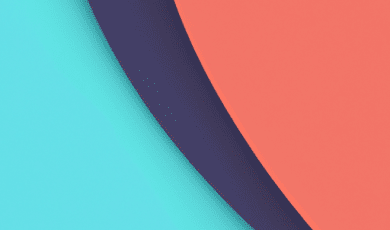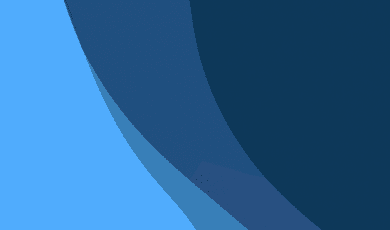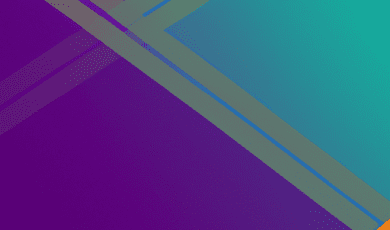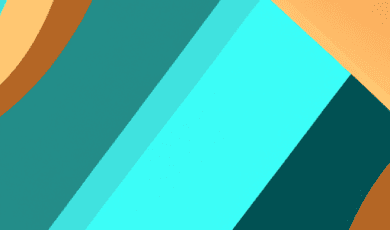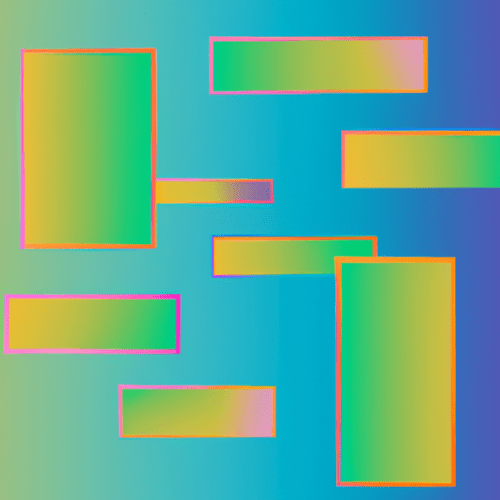
Whether you’re discovering a new song, building playlists, or simply listening to your favorite tunes, Spotify makes it effortless. The secret? Spotify’s unwavering focus on the user. Through its intuitive design, ultra-personalized content, and seamless cross-device experience, the platform demonstrates how personalization and simplicity can transform digital engagement. But what specific UX strategies contribute to Spotify’s ongoing success, and how can these lessons be applied to other products? Let’s explore.
Spotify’s UX Philosophy: People-First Design
Spotify’s UX philosophy centers around a “people first” approach. The platform’s design isn’t just about pretty visuals; it’s about creating an environment that anticipates users’ needs, removes friction, and empowers exploration.
Spotify delivers this through:
- Personalized recommendations driven by sophisticated algorithms
- Simple interfaces that emphasize ease of use
- Consistent cross-platform experiences across mobile, desktop, and web
Let’s dive deeper into these strategies and see how they play out every day for millions of users.
Personalization: The Heart of Spotify’s Experience
Personalization is the key differentiator that sets Spotify apart from competitors. It turns a vast, overwhelming music catalog into a curated, manageable stream uniquely suited to each user. Here’s how Spotify does it:
1. Personalized Playlists and Recommendations
Spotify’s flagship features—like Discover Weekly, Daily Mixes, and Release Radar—use powerful machine learning algorithms to analyze users’ listening habits, liked songs, skipped tracks, and even the time of day they listen. The result is a deeply personal feed of music and podcasts that adapts as you do.
Lesson for UX Designers: Use data to deliver tailored experiences. Personalization increases relevance and engagement, making users feel understood and valued.
2. Contextual User Journeys
Spotify’s interface is designed to serve music suitable for every moment. Whether you’re working out, focusing, or relaxing, Spotify offers contextual playlists and mood-based suggestions. The in-app experience further refines recommendations based on location, device type, and recent activity.
Lesson for UX Designers: Think beyond demographics—consider the user’s context, goals, and mindset at every touchpoint.
3. Seamless Onboarding and Setup
From the moment a new user signs up, Spotify starts learning. It asks for favorite artists to seed its recommendation engine and quickly fills the home screen with relevant content. Onboarding is smooth, focused, and highly visual, reducing cognitive load.
Lesson for UX Designers: Avoid overwhelming users with choices at the start. Gather just enough information to offer value quickly, then personalize as the user explores.
4. Data Transparency and Control
Spotify gives users control over their listening data, letting them edit profiles, remove tracks from history, and fine-tune their taste profiles. This transparency builds trust and encourages continued engagement.
Lesson for UX Designers: Offer ways for users to shape their experience, reinforcing a sense of agency and trust.
Simplicity: Streamlined Design for Maximum Impact
Alongside personalization, simplicity is at the core of Spotify’s UX. The platform proves that less is more: functionality is prioritized, extraneous elements are removed, and every interaction is purposeful.
1. Minimalist Interface
Spotify uses a clean, uncluttered interface with ample whitespace, clear typography, and intuitive navigation. The main navigation bar provides quick access to Home, Search, and Library—three core actions relevant to 99% of users.
Lesson for UX Designers: Design interfaces that guide users gently without getting in their way. Eliminate visual noise and organize information logically.
2. Consistency Across Platforms
Whether on mobile, web, or desktop, Spotify maintains a consistent look and feel. Familiar icons, navigation patterns, and color schemes make switching between devices effortless.
Lesson for UX Designers: Consistency reduces learning curves and helps users build confidence in your product. Use familiar patterns to streamline experiences.
3. Progressive Disclosure
Spotify hides advanced features and settings until users need them. Instead of overwhelming users with options, key actions—like adding a song to a playlist or accessing playback controls—are revealed progressively.
Lesson for UX Designers: Prioritize core features and reveal more complex functionalities contextually. This keeps the interface clean and user-friendly.
4. Micro-Interactions and Feedback
Subtle micro-interactions—like the animated heart for liking a song or the real-time update of playlist artwork—provide instant feedback. These moments, though small, create a sense of delight and inform users that their actions have been registered.
Lesson for UX Designers: Micro-interactions can reinforce positive behaviors, reduce uncertainty, and add delight to everyday tasks.
Bringing It Together: Spotify’s Impact on User Loyalty
By leveraging personalization and simplicity, Spotify not only maximizes engagement but also builds deep emotional connections with users. People see Spotify not just as a tool, but as a companion that “understands” their unique tastes and needs. Such loyalty translates into longer session times, higher retention rates, and enthusiastic word-of-mouth recommendations.
Key statistics highlight Spotify’s success:
- As of early 2024, Spotify boasts over 550 million users worldwide.
- Personalized playlists like Discover Weekly are played billions of times each month.
- Spotify’s average user spends more than 25 hours listening each month.
The message is clear: thoughtful, user-centered UX pays off.
Applying Spotify’s Lessons to Your Own UX Design
Spotify’s approach can inspire any product team—whether you’re designing for music, e-commerce, education, or any other domain. Here’s how to incorporate these lessons:
- Start with the user: Map out user journeys, identify friction points, and use research to understand context.
- Leverage data respectfully: Use analytics and feedback to drive personalization, but always be transparent and ethical.
- Simplify relentlessly: Prioritize essential features, remove clutter, and use progressive disclosure to manage complexity.
- Delight in the details: Small touches—like responsive animations or contextual suggestions—can transform functional interfaces into memorable experiences.
- Test and iterate: Regular user testing and feedback cycles ensure your product remains relevant and usable.
By applying these principles, you can elevate your own user experience and foster deeper relationships with your audience.
Conclusion: Personalization and Simplicity as UX Superpowers
Spotify’s enduring popularity provides a masterclass in modern UX design. By fusing cutting-edge personalization with a commitment to simplicity, it creates an experience that feels tailored, trustworthy, and, above all, easy to enjoy. For designers and product teams, the biggest lesson is clear: always design with the user at the center. Personalization turns a vast digital world into something deeply personal; simplicity makes that world easy to navigate.
As digital products become more complex, the demand for intuitive and tailored experiences will only grow. Follow Spotify’s lead by prioritizing what matters—delivering value through empathy, data-driven design, and the relentless pursuit of simplicity. Your users will thank you for it.